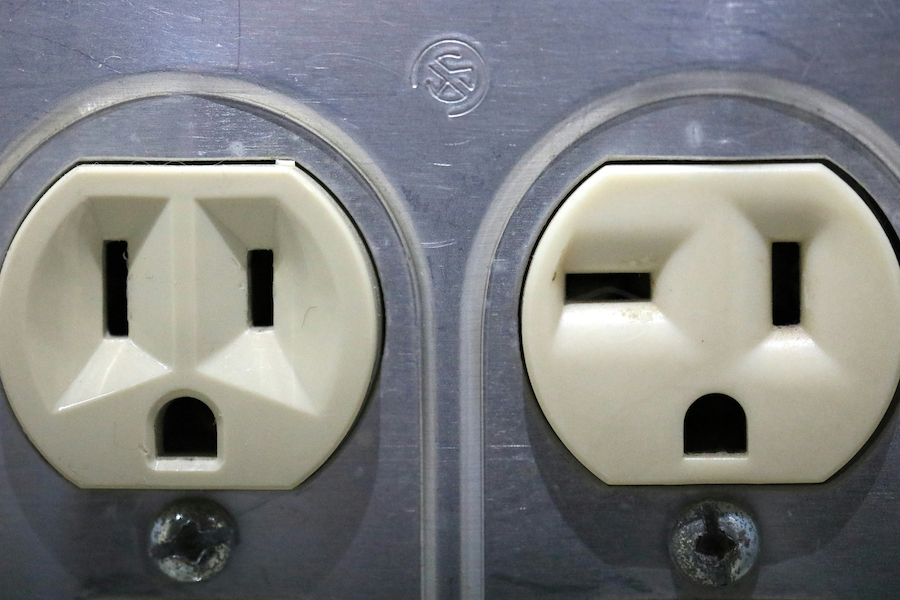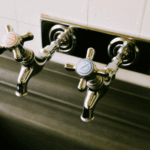Introduction
Choosing field service management (FSM) software is a high‑impact decision for any trades business. If you run a small team of electricians, plumbers, HVAC techs, roofers, or general contractors, you need a tool that helps you schedule jobs fast, keep crews aligned, invoice without friction, and grow profitably; without adding complexity. Two names you’ll encounter quickly are Jetmir and Jobber.
This in‑depth, comparison of Jetmir vs Jobber focuses on what matters most to small trades teams: ease of use, scheduling power, invoicing, client communication, reporting, integrations, and most crucially, pricing. You’ll get a clear side‑by‑side view, pros and cons, and practical recommendations based on typical 1–20 person teams.
Who Each Platform Is For (At a Glance)
- Jetmir: Designed specifically for small trades teams that want a clean interface, fast scheduling, and all features included across plans. Pricing scales only with team size; there are no feature gates to worry about. Ideal if you value speed, simplicity, and predictable costs.
- Jobber: A popular, full‑featured FSM with a broad toolkit: CRM, quoting, invoicing, automations, marketing add‑ons, and more. Plans are tiered, and advanced features appear on higher tiers. A strong fit if you need a wide ecosystem and don’t mind paying for upgrades as you scale.
Ease of Use & Interface
Jetmir
Jetmir keeps the interface intentionally lean so your crew can get in, get the job, and get moving. You’ll find a clear calendar‑style view with drill‑down navigation (month → day → job) and straightforward controls across scheduling, job details, documents, and billing. The goal is speed: less clicking around, fewer configuration decisions, and minimal training time for new hires.
Jobber
Jobber offers a polished, comprehensive interface covering quoting, scheduling, invoicing, payments, client hub/portal, automations, and more. Power users love the breadth. Smaller teams sometimes describe it as “a lot of software” when they only need the essentials. If you prefer a guided, everything‑in‑one hub, Jobber fits; if you want the shortest path from request → schedule → invoice, Jetmir stays out of your way.
Takeaway: Jetmir is simpler and faster to master. Jobber is broader and more configurable but can feel heavier for small teams.
Scheduling & Dispatch
Jetmir
Scheduling is where Jetmir shines for small teams. The calendar offers layered visibility, and automatic scheduling avoids conflicts by considering availability and time buffers. Crucially, managers can keep a human‑in‑the‑middle: accept suggestions as‑is, tweak times, or override assignments for priority jobs. Rescheduling follows the same pattern: keep the original crew or pick alternatives with automation ready to do the heavy lifting.
Jobber
Jobber provides flexible scheduling with multiple views, route planning, and the ability to coordinate jobs and visits alongside other modules. For teams that want scheduling tied closely to CRM, quoting, and marketing tools, Jobber’s breadth is attractive.
Takeaway: If your priority is fast, conflict‑free, human‑guided scheduling for a small team, Jetmir is streamlined. If you want scheduling embedded in a larger operational suite with marketing/CRM layers, Jobber delivers that ecosystem.
Invoicing, Estimates & Payments
Jetmir
Jetmir goes beyond simple invoicing by building a seamless estimation-to-invoice workflow:
- Contractors and customers can engage in two‑way live communication within the platform, especially during estimate approvals.
- An estimation job can be created and instantly converted into a formal estimate.
- Once approved, the estimate converts into a scheduled job with one click.
- Upon completion, that job automatically turns into an invoice, without any additional configuration—yet still allows manual edits if needed.
- Jetmir tracks every stage, from when the client first opens the email (with direct links to the estimate or invoice) through to the final payment delivery.
This end‑to‑end workflow saves time, eliminates admin friction, and ensures nothing falls through the cracks.
Jobber
Jobber supports quotes, invoicing, and payments with professional templates, automated reminders, and integrations with popular payment processors. However, Jobber’s seamless workflow between estimates, jobs, and invoices is less streamlined and often depends on which tier you subscribe to.
Takeaway: Jetmir delivers a complete, built‑in workflow from estimate to invoice with transparent tracking. Jobber offers more customization options, but features vary by plan.
Client Communication & Management
Jetmir
In addition to scheduling and billing, Jetmir’s two‑way live communication ensures that customer approvals and clarifications happen in real time. This minimizes delays and builds trust by keeping clients engaged throughout the job lifecycle.
Jobber
Jobber provides a richer CRM environment, client portals, and automated reminders. Its advanced client management functions are attractive to businesses that need broader marketing and engagement features.
Takeaway: Jobber is strong in marketing‑driven CRM. Jetmir shines in real‑time communication directly tied to estimates, jobs, and invoices.
Reporting & Insights
Jetmir
You’ll find the core operational visibility you need to keep schedules tight, crews busy, and invoices moving. Reporting focuses on clarity and essentials rather than heavy analytics.
Jobber
Jobber offers broader reports, dashboards, and tier‑based analytics that tie into quoting, job costing, and marketing functions. If you’re data‑hungry and willing to pay for higher tiers, Jobber’s insight stack is deeper.
Takeaway: Jetmir covers the fundamentals cleanly. Jobber wins if advanced analytics are a must.
Integrations & Mobile Use
Jetmir
Jetmir is mobile‑ready for on‑the‑go scheduling, job details, live client communication, and invoicing. It emphasizes delivering the key tools inside one clean experience rather than relying on many external apps.
Jobber
Jobber supports a broad integration ecosystem (accounting, payments, GPS tracking, and more) and a robust mobile app for field teams. If your workflow depends on connecting many third‑party tools, this is a plus.
Takeaway: Jobber’s integrations are broader; Jetmir minimizes external complexity by keeping the core tight.
Pricing & Trial Options (Accurate as of publication time)
Jetmir Pricing – Per-Seat, No Feature-Gating
Jetmir’s pricing scales with team size only, and all features are included on every plan. You also get a full‑feature 30‑day free trial (up to a crew of 20) from sign‑up. This means all the features are included from the get-go without feature-gating or any additional costs – and that applies after your free trial ends as well! Current plans:
- Small Crew: $34.99/month/seat (USD) for 3 to 5 seats.
- Crew: $31.99/month/seat (USD) for 6 to 10 seats.
- Pro Crew: $27.99/month/seat (USD) for 11 to 20 seats.
- Ultra Crew: $23.99/month/seat (USD) for 21+ seats
There are no feature gates and every plan has the same capabilities. As your headcount changes, choose the plan that matches your team size and keep working exactly as before.
Jobber Pricing – Tiered, Feature-Gated
Jobber uses a traditional tier model. Advanced features and higher user caps live on higher tiers. Current plans include:
- Core: $39/month (USD) – Essential tools; 1 user.
- Connect: $119/month (USD) (monthly) / lower when billed annually – Adds automations and key integrations; up to 5 users (additional users extra).
- Grow: $349/month (USD) (monthly) / lower with annual billing – Adds advanced workflow automations, two‑way SMS, quote customization, job costing; up to 10 users (additional users extra).
- Plus: $599/month (USD) (monthly) / lower with annual billing – Adds marketing suite, AI receptionist, onboarding, premium support; up to 15 users (additional users extra).
Takeaway: Jobber unlocks more capability as you pay more. Jetmir gives you everything from day one and prices only by team size.
Side-By-Side Comparison
| Category | Jetmir | Jobber |
|---|---|---|
| Ideal For | Small trades teams (1–20) that want speed, clarity, and predictable costs | Teams that want a broad ecosystem and are comfortable with tier upgrades |
| Learning Curve | Very quick; minimal setup | Moderate; more configuration and features |
| Scheduling | Clear calendar with drill‑down; automatic, conflict‑aware; human‑in‑the‑middle overrides | Flexible scheduling with broader suite tie‑ins (CRM, marketing) |
| Rescheduling | Keep original crew or auto‑select alternatives; easy overrides by priority | Robust rescheduling inside a fuller operational toolset |
| Estimates → Jobs → Invoices | Seamless conversion with one click; automatic invoice generation; manual edits allowed | Estimate‑to‑job workflows depend on plan tier; less streamlined |
| Invoicing | Streamlined, job‑linked; full tracking of client opens to payment | Advanced quoting/invoicing, automations, reminders |
| Client Communication | Two‑way live communication with clients; real‑time estimate approvals | CRM, client portal, reminders, SMS (on higher tiers) |
| Reporting | Core, clarity‑first | Broader dashboards and analytics (tier‑based) |
| Integrations | Focus on core in‑app tools | Wide integration marketplace |
| Pricing Model | Per‑seat; all features on all plans | Tiered; advanced features on higher plans |
| Free Trial | 30 days | 14 days |
Pros & Cons
Jetmir Pros
- All features included on every plan and therefore no surprise upgrades.
- Seamless workflow from estimates → jobs → invoices.
- Two‑way live client communication during estimation and approvals.
- Full tracking from client email open to payment completion.
- Predictable pricing that scales only with team size.
- 30‑day free trial to evaluate end‑to‑end.
Jetmir Cons
- Fewer third‑party integrations than larger, older platforms.
- Reporting focuses on essentials over heavy analytics.
Jobber Pros
- Broad, mature feature set (CRM, marketing tools, automations, job costing, and more).
- Extensive integrations and a robust mobile app.
- Strong for teams that want an all‑in‑one operational hub.
Jobber Cons
- Feature‑gated tiers mean you may pay more as needs grow.
- Interface and breadth can feel heavy for very small teams.
- Shorter free trial compared to Jetmir.
Which Should You Choose?
- Pick Jetmir if you’re a small trades team that wants to move fast, avoid tier confusion, and keep a consistent feature set as you grow from 1 to 20 people. You’ll appreciate the conflict‑smart scheduling, seamless estimate‑to‑invoice workflow, real‑time client communication, and transparent pricing model.
- Pick Jobber if you want a wider toolkit (CRM, marketing add‑ons, advanced analytics) and you’re comfortable with a tiered model where upgrades unlock features and user caps.
Bottom line: For most 1–20 person electrician, plumber, HVAC, roofing, and GC teams that value simplicity, fairness, and seamless workflows, Jetmir is the better fit.
Ditch the feature gates and unpredictable upgrade paths. With Jetmir, your team gets the full platform on day one, including real‑time communication, end‑to‑end estimate workflows, and transparent tracking and guess what? you only pay more when your team size grows not when you want to use more features.
How about seeing how Jetmir can simplify your trades life in action?
Start your free 30‑day trial today and see how Jetmir streamlines scheduling, estimates, and invoices while keeping crews on‑track and clients engaged.